








 |
       
|
Text Output Icon Help |
|
The text output Icon |
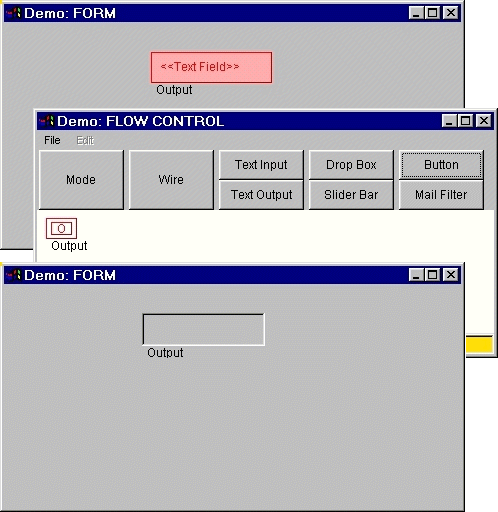 |
To edit the attributes right click on the
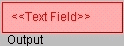 icons to bring up the list of attributes
icons to bring up the list of attributes
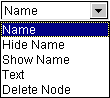 for this menu.
for this menu.
|
| Name: | allows you to edit the pull down menu's name label. |
| Hide Name: | allows you to remove the name label from the workspace view and the user view. |
| Show Name: | allows you to display the name label in workspace view and the user view. |
| Text: | allows you to modify the text that is currently stored in the field. |
| Delete: | removes the node and associated wires. |
 Back to top Back to topLast modified August 21, 1997 |  |